在Eclipse寫JavaScript比較麻煩的的是缺少API提示的工具,當然用其他IDE像是Spket也不算太差,但總是麻煩了些。
透過Goolge找到了jquerywtp這個Eclipse Plugin,雖然沒辦法配合最新的jQuery版本,但也總算提供了一個較佳的解決方式,必要時也可以修改libraries裡的js檔以符合個人需求。
jquerywtp是透過修改wtp裡的jar檔來達成,與其他一般的Eclipse Plugin不同,流程如下:
先至sourceforge download 最新的jar檔
我本身的Eclipse 是JEE 版3.6.1,可用最新的檔案連結在下:
jqueryWTP0.40foEn.jar
下載完成後 透過command line或直接連擊jqueryWTP0.40foEn.jar
會帶出下列conosle
選取$Eclipse_Home/plugins的org.eclipse.wst.jsdt.core_XXX.jar (XXX會因使用WTP的版本而不同),然後選取輸出目錄按下"Generate",在輸出目錄下就會產生同名的jar檔,手動覆寫$Eclipse_Home/plugins下的檔案,重起Eclipse 即可,若發現沒有作用,可以以command line方式執行eclipse -clean清除plugin相關的cache即可。
在一般JSP或HTML裡就可以有jQuery相關API的提示囉

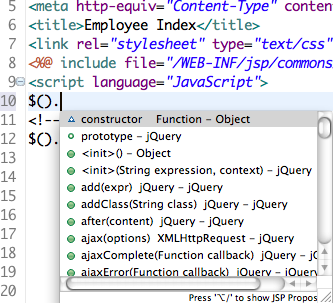
2 則留言:
Hi there,
I have a message for the webmaster/admin here at mactruecolor.blogspot.com.
May I use part of the information from your post above if I give a link back to this website?
Thanks,
Alex
請自便,我想這些算是網路公用財,希望對您有幫助
張貼留言